Government employees in Pakistan now have an excellent new benefit regarding the registration of their monthly salary slips. Through FABS’s PIFRA service, all government employees in Pakistan can get their salary slips by email each month by entering their email address. Here you can download the PIFRA online registration for Pakistani employees’ monthly salary slips.
PIFRA Free Download Salary Slip Registration Online
The Google email address you use for your Google account allows you to easily access your monthly pay stub. Going to the finance wing, requesting, searching, and paying any clerk does not waste time or present hardships. You have been provided with a great service by the Government of Pakistan.
Guide For PIFRA’S Monthly Salary Slip Registration Updated
A salary slip provides all the details regarding your pay, e.g. the basic pay and stage, allowances, taxes, and any benevolent fund contributions. In this case, all government employees are required to check it regularly.
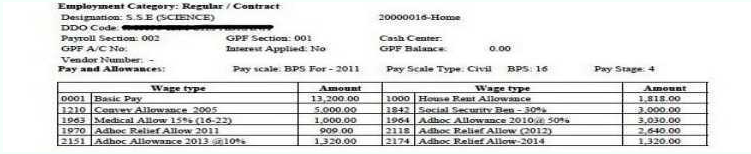
Online Registration For PIFRA Pay Slips In Pakistan
If you are employed by the government in Pakistan, you might want to check out PIFRA’s online pay slip services. In finance, PIFRA stands for Project for Improved Financial Reporting and Auditing. Your pay slip can be downloaded online from their website, www.pifra.gov.pk. All you have to do is go to the website and you will be able to see your salary.
PIFRA Online Registration Requires Following Documents
PIFRA salary slip registration requires the following info and documents.
- The complete name of the government employee
- Number of the CNIC
- Please provide your mobile phone number
- The provinces of Punjab, KPK, Sindh, and Baluchistan
- Age at birth
- Email address (Gmail) for private use
- Scale at Government Level
- Identification code or ID number issued by the government. You can ask your departmental account office for this number.
View Of Pifra.gov.pk Online Registration Form
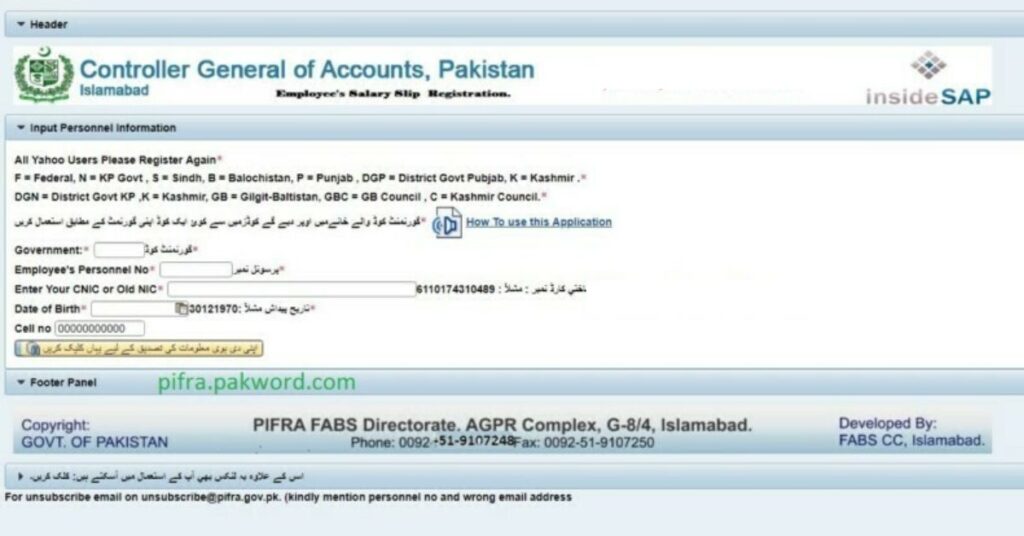
Having collected the credentials, you are now ready to register and how to do it. Following these steps will guide you through the registration process.
- Go to https://www.pifra.gov.pk for more information.
- To access an online salary slip or pension slip, navigate to the “Services” tab.
- Registration for PIFRA can be completed online at this page.
- The information you collected earlier must be entered into the form as required now.
- First, you will enter the Government Code and select your province code from the attached table, i.e., F = Federal. Sindh = Sindh government, KP = KP government. B stands for Balochistan. Punjab is referred to as P. DGP stands for District Government of Punjab. K stands for Kashmir. District Government KP. Kashmir = District Government. GB stands for Gilait-Baltistan. The GB Council is called the GBC, and the Kashmir Council is called the C.
- Your old NIC may not work, so add your new CNIC number instead.
- Adding the date of birth follows the addition of the CNIC number. The dropdown format will allow you to choose the format of the date of birth DD/MM/YY.
How To Identify A Duplicate PIFRA Account?
Duplicate accounts with the same user information are not possible. Alternatively, if you already have an account and want to confirm that I cannot register, please fill out the full registration form. By registering, you will be automatically registered if you have not already done so. Online salary slips are only available in your email inbox.
How To Send A Salary Slip From Your Gmail Account?
Registration is already complete, so there is nothing else you need to do. Your payslip is only available through your Gmail account. Salary slips are updated every month on a specific date after the salary is transferred to your account.
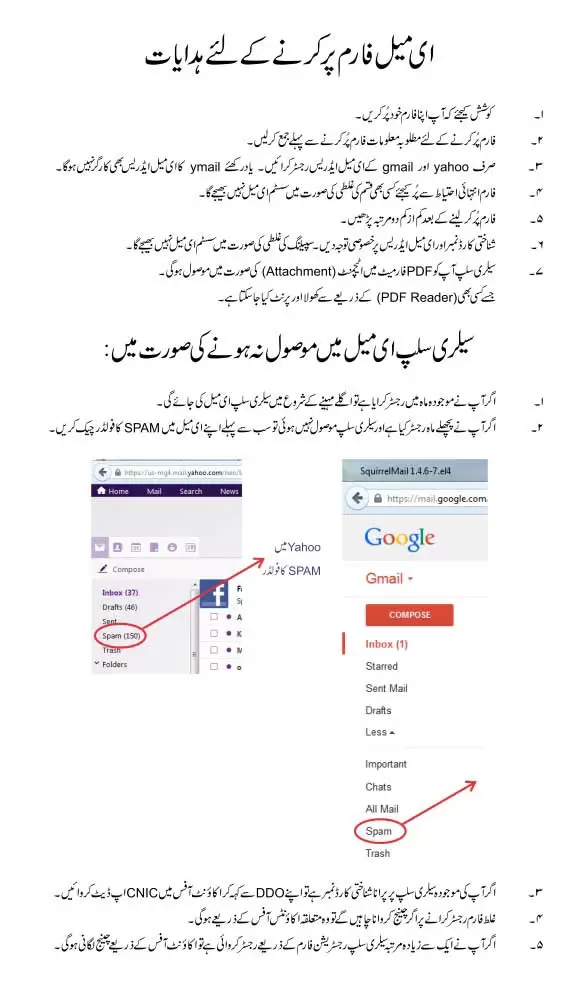
Using your email account, you can search for the PIFRA salary slip to verify your salary account. As soon as you log in, the salary slip for the current month will appear on your screen.
Related Querise:













![How To Earn Money On Watching Ads [$7 Per day] 17 How To Earn Money On Watching video Ads](https://theiq.pk/wp-content/uploads/2023/03/How-To-Earn-Money-On-Watching-video-Ad-120x86.jpg)